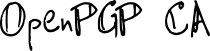Now that we have installed the OpenPGP CA software, we can explore how to use it.
One main aspect of initializing a CA instance is setting up the CA’s OpenPGP key. That key is used by the CA to issue certifications. Issuing reliable certifications is a central purpose of operating a CA. Appropriate handling of the CA’s key is an important consideration.
Currently, two mechanisms for handling the CA’s private key material are supported:
- Software-backed keys (“softkey”), and
- OpenPGP card-backed keys.
In this chapter, we discuss initializing a CA that uses software-backed keys. See “The OpenPGP card backend” for more details about using OpenPGP card devices to handle the CA’s private key material.
Setting up a OpenPGP CA instance
To start, if we don’t already have an instance of OpenPGP CA, we need to set up a
new one. We initialize a new OpenPGP CA instance for the domain (in this case,
we’ll use example.org) and generate a new keypair for the OpenPGP CA admin:
$ oca -d example.oca ca init --domain example.org softkey
By convention, the OpenPGP CA admin uses the email address openpgp-ca@example.org.
If possible, you should adhere to this convention so that it is easier for
users and software to discover the CA key for your organization.
Export the OpenPGP CA’s public key
Then we export the CA public key to the file openpgp-ca.pub,
for use on the user’s machine:
$ oca -d example.oca ca export > openpgp-ca.pub