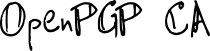Once you are managing a number of user keys in your CA, some of your users will eventually update their keys. For example they might extend the expiration date, add a subkey, or they might revoke their key by adding a revocation certificate to it.
If your users publish such changes on a keyserver or via WKD, it is
useful to obtain and merge these changes into your CA, so that your copy
of their key is up-to-date. This is what the OpenPGP CA update
functionality does.
Getting updates from the keys.openpgp.org keyserver
You can instruct your CA instance to pull updates for all keys from the keys.openpgp.org keyserver:
$ oca -d example.oca update keyserver
This queries the keyserver at keys.openpgp.org for each key’s fingerprint and merges any new information into your copy of the key.
The output of the command shows which keys received updates, if any.
Getting updates from WKD
Analogously, you can pull updates for all keys via WKD:
$ oca -d example.oca update wkd
Each User ID for each of your users’ keys will get queried via WKD, any new information gets merged into your copy of that key.
The output of the command shows which keys received updates, if any.
Possible problems and risks
These update mechanisms get the latest information from online sources by fingerprint (or User IDs in the case of WKD) for each user key in your CA.
Running these update operations produces load on your network and on the remote services. Also, you should consider that polling for updates could have privacy implications: you are giving an external service insights into which keys your CA is managing.
Finally, by pulling updates for keys from external sources, there is a risk of flooding. In practice, your user’s keys on both WKD and keys.openpgp.org are typically controlled by the user themselves, so a flooding attack by a third party seems implausible.